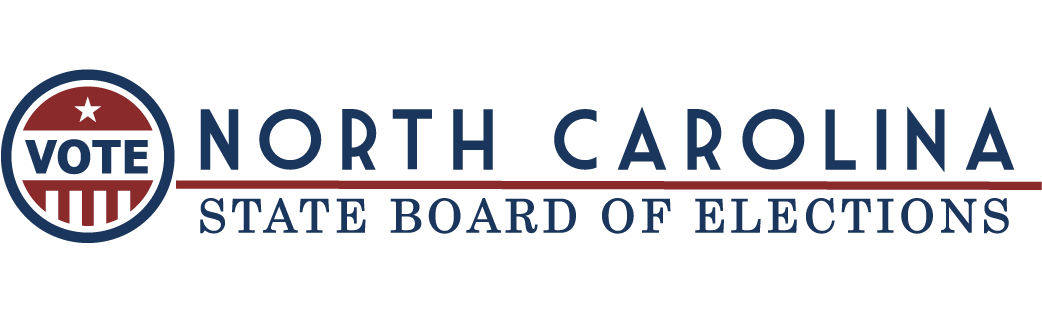Accessible Absentee Voting
Request, Mark, and Return an Absentee Ballot Online
If you are a blind or visually impaired voter in North Carolina, you may request, mark, and return an accessible absentee ballot online through the NC Absentee Ballot Portal, which provides these services. It is compatible with screen readers and allows for a digital or typed signature. Find a three-part breakdown of the accessible absentee voting process in the next section.
Please note that you must be a registered voter to request an absentee ballot. Find registration information at How to Register or review a list of agencies that provide registration services. Visit Vote By Mail for additional information about absentee voting.
How it Works
- Request your accessible ballot. The deadline to request an absentee ballot is 5 p.m. on the second Tuesday before Election Day.
- Select “Option 1 – Request an Absentee Ballot” at the NC Absentee Ballot Portal to complete and submit your absentee ballot request form online.
- Make sure to check the box indicating that you require an accessible ballot due to visual impairment. You will receive an email confirming your request. The request may take several days to process. Your county board of elections will notify you via email when your ballot is ready.
- Mark your accessible ballot. The deadline to complete and submit the accessible ballot online is 7:30 p.m. on Election Day.
- Before you mark your ballot, be sure to have your two witnesses ready. Your witnesses must be in your presence when you mark your ballot but should not observe so closely that they can tell how you voted.
- After you access the portal by clicking through the link in your email notification or selecting “Option 3 – Accessible Ballot” at the NC Absentee Ballot Portal you will be asked to upload a copy of an eligible photo ID or complete a Photo ID Exception Form.
- Mark your ballot by making your selections.
- Return your accessible ballot.
- After marking your ballot, you must digitally sign the voter certification with your finger, your mouse, or a stylus. You can type your signature instead if you are unable to sign.
- Your two witnesses must complete the witness information and sign their names also. If you receive assistance, the assistant must also sign their name and complete the assistant information. A person who assists you can also serve as one of your witnesses. If your witness or assistant is unable to sign because they are blind or visually impaired, they may type their signature.
- Submit your ballot. After you submit your ballot, the final screen will confirm your submission.
Want to Practice First?
You can practice locating, marking, and returning a demo ballot at any time through the NC Absentee Demo Ballot Portal. The demo ballot is for demonstration purposes only. It does not allow you to vote. The demo ballot also does not show you the candidates you will find on your actual ballot; it contains fictional candidate names to allow you to experience how the online voting process works. To find the contests and candidates for which you can vote, refer to the next section on sample ballots.
Your Sample Ballot
If you are a registered voter in North Carolina, you can select “Option 4 – Sample Ballot” within the NC Absentee Ballot Portal to find your sample ballot of available contests and candidate choices. You can also practice marking your selections and download a copy of your completed sample ballot.
Note: Sample ballots for each election are only available once they are finalized.