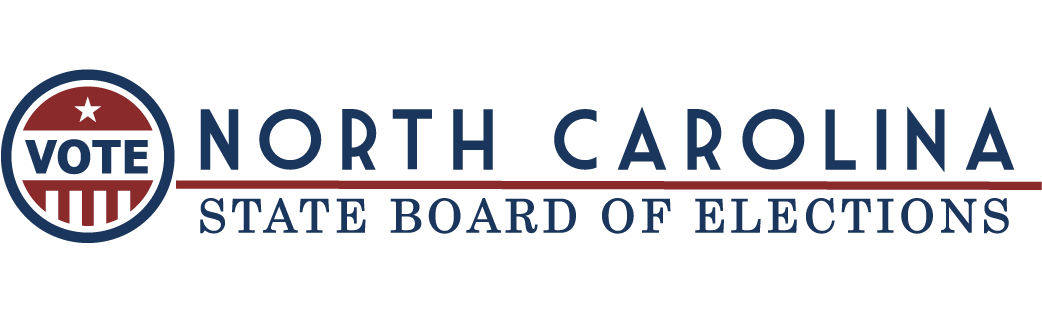The State Board’s Voter Search Tool
Access your voter record by entering your information into the Voter Search, our most popular voter tool. On this page, you will learn how to navigate each section of your voter profile.
Note: The details that you submitted on your voter registration application should match what appears in your profile. To correct any information, contact your county board of elections.
Navigating Your Voter Profile
There are six sections in your voter profile:
- Your Voter Details displays the following:
- County shows the county in which you are registered to vote.
- Status confirms your voter registration status.
- Voter Reg Number shows your countywide unique identifier issued by your county board of elections.
- NCID shows your statewide unique identifier issued by your county board of elections.
- Party shows the political party you are affiliated with or whether you are unaffiliated.
- Race shows the demographic details you provided.
- Ethnicity shows the demographic details you provided.
- Gender shows the demographic details you provided.
- Registration Date shows the date of your most recent registration.
- NCDMV Customer shows whether or not you are a DMV customer.
- Your Jurisdictions describes the districts in which you live and the contests in which you are eligible to vote. This section displays the following:
- Precinct shows your voting precinct, which determines your polling place.
- Congress shows your congressional district.
- NC Senate shows your state senate district.
- NC House shows your state house district.
- Superior Court shows your superior court district.
- Judicial shows your judicial district.
- Prosecutorial shows your prosecutorial district.
- County Commissioner shows your county commissioner district.
- City Council shows your city council district, if applicable.
- Municipality shows the municipality (city, town, or village) where you are registered, if applicable.
- Ward shows your ward, if applicable.
- School shows your school board district, if applicable.
- Your Voting Locations shows your polling site for the upcoming election. On Election Day, this is where you go to vote. If you click the site’s name, you will find more information about the polling place. This includes the address of the polling place and sample ballot for the site, as well as the address, hours, and contact information for your county board of elections. The section also contains instructions on how to find early voting sites and hours in your county.
- Your Sample Ballots contains your sample ballot(s) for the upcoming election. The section also allows you to access your accessible sample ballot, where you can practice making your selections. If there is a primary election, you will see the ballot of your registered party. If you are unaffiliated, you will see a sample ballot for each party with an open primary. For a general election, you will find one sample ballot for the upcoming election.
- Your Ballot: By Mail or Early Voting shows some of your ballot information when you vote in person during the early voting period or by mail. This section shows seven columns:
- Election Date shows the date of the election in which you voted.
- County shows the county in which you cast your ballot.
- Absentee Status shows if you successfully cast your absentee ballot. If so, you will see Valid Return.
- Absentee Type shows whether you voted by mail or in-person during early voting.
- Return Date shows the date you voted early in person or the date your ballot was received by mail at your county board of elections.
- Return Method shows how you returned your ballot. For civilians, this will say Mail or In Person. For military and overseas voters, this may say E-Mail.
- Return Status confirms your ballot status.
- Your Voter History shows your county and your method of voting during each election in North Carolina. The section has four columns:
- Election shows the date of the election in which you voted.
- Voted Method shows how you voted:
- In-Person Election Day means you voted in person on Election Day.
- Early Voting means you voted in person during early voting.
- Absentee By Mail means you voted absentee by mail.
- Provisional means you voted provisionally.
- Voted County shows the county where you voted.
- Primary Election Ballot shows which party’s primary you participated in during a primary election. The column will be blank for general elections. This does not have anything to do with who you voted for. That information is confidential.
Please note about voter history: Your county board of elections must upload information about all voters who participated in the election before assigning your voter history. This may take up to a few weeks after Election Day.