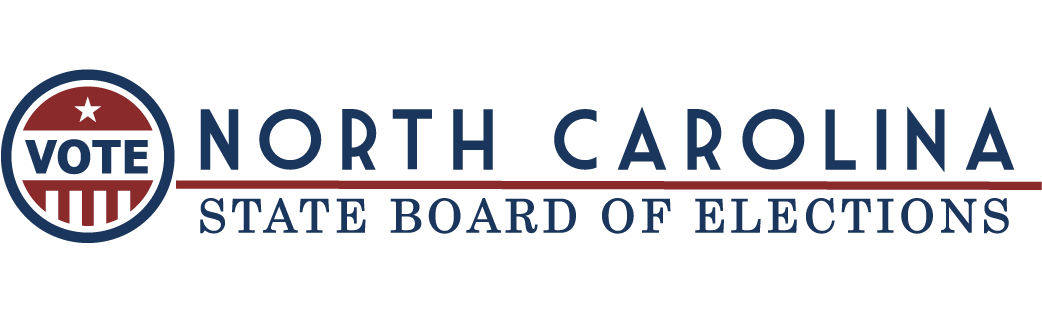Absentee and Provisional Data
Learn about and access data for absentee voting (which includes early voting) and provisional voting. Download files from the Absentee Files and Provisional Files tables below. For additional information, see FAQ: Provisional and Absentee Data on this page.
What is provisional voting? Voters are given a provisional ballot should any questions about their qualifications arise. For procedural information, visit our Provisional Voting page.
Absentee Files
Below, we have compiled absentee voting data files for 20+ years of general and primary elections. To explore elections data more broadly, visit the Election Night Reporting folder on our FTP site. Find details about the absentee files below the table.
Details on Absentee Files
Files in the table include:
- Absentee files (statewide and by county), which contain a record of each absentee ballot, including absentee-by-mail ballot requests and early voting ballots from the in-person early voting period. Each record contains ballot and voter info. For a full list of variables, see the Absentee Layout TXT file. Detailed absentee-by-mail ballot information remains confidential (and is not reported) until the ballot is returned or polls open on Election Day.
- Absentee Counts files (statewide and by county), which contain counts of absentee ballots cast, including those cast in person during the early voting period, grouped by county and voter demographics. For a full list of variables, see the Absentee Counts Layout TXT file.
- Absentee Request Demographic Stats files (beginning in 2020), which contain counts of absentee-by-mail ballot requests (i.e., number of requests received by county boards of elections) broken down by county and voter demographics, as well as the year and week the request was received. For a full list of variables, see the associated Layout TXT file.
- Absentee Stats / Absentee Request Stats files (for various elections), which are PDFs and Excel (XLS) files displaying absentee-related summary statistics.
- Outstanding Absentee Ballots files, which show county-level numbers of mail-in absentee ballots, including ballots sent, ballots received, and ballots outstanding (updated daily during early voting period). For more details, see Outstanding Ballots Data Report Summary.
Provisional Files
In the table below, we have compiled provisional voting data files from the past 10+ years. The files in the table below contain a record of provisional ballots cast in an election. For a full list of variables, launch the Provisional Layout TXT file.
FAQ: Provisional & Absentee Data
The statewide and county absentee files are available/updated in three stages:
Stage 1: The absentee file becomes available on our website on the first day that absentee ballots are sent to voters. After absentee ballots start going out to voters, absentee files are refreshed daily and include data for returned/processed ballots from the day before. Detailed absentee ballot information is not made publicly available until ballots are returned or polls open on Election Day.
Stage 2: Between the start of early voting and Election Day, data for ballots cast in person via early voting are added to the absentee files the day after being cast.
Stage 3: On and after Election Day, data for all requested and cast absentee and early voting ballots are included in the file. This includes detailed data for absentee ballots that have not been returned.
In 2019, the General Assembly, in Session Law 2019-239, amended subsection (c) of Register of absentee requests, applications, and ballots issued; a public record (N.C.G.S. § 163-228) to make the absentee request register confidential and not a public record until Election Day. As a result, detailed absentee-by-mail ballot information is no longer reported until the ballot is returned or until polls open on Election Day.
Beginning with the 2020 general election, you may view absentee ballot request counts using the Absentee Request Demographic Stats files.
For the purposes of matching voters:
- When joining files that were created at different points in time, we recommend joining the files via “ncid”; for example, when joining an absentee file with a voter history file or a voter registration file, we recommend matching on “ncid”.
- When joining files that were created around the same point in time, we recommend joining the files via voter registration number and county; for example, when joining an absentee file with a voter registration snapshot file, we recommend matching on voter registration number (“voter_reg_num”) and county.