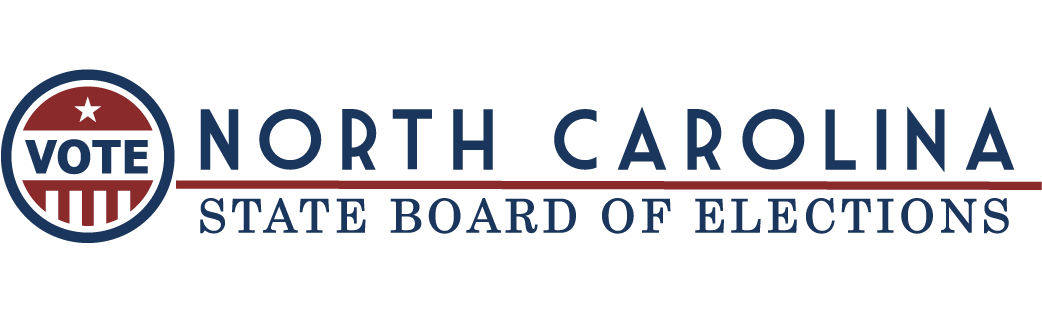How to Work with Our Data
Answers to Frequently Asked Data Questions
Refer to this page, organized alphabetically by key term below, for guidance on how to work with our data. For data access, visit the Results & Data section on this website or visit our public FTP site for direct access to all public data files.
For answers to common inquiries on other subjects related to North Carolina elections, visit County Board Kit.
Page Content:
- Absentee By Mail Lists
- Absentee By Mail Statistics
- Early Voting Lists
- Early Voting Statistics
- Election Results
- Filtering Data in Excel
- NVRA Statistics
- Early Voting Lists
- Early Voting Statistics
- Opening .txt Files in Excel
- Opening .zip Files
- Party Changes
- Provisional Voter Lists
- Registered Voter Lists
- Registered Voter Statistics
- Results
- Same-Day Registration
- Voter History Lists
- Voter History Statistics
- Voter Registration
- Voter Turnout
Absentee By Mail Lists
For a list of voters in a county who requested an absentee by mail ballot, follow these instructions:
- Download “Absentee by County (ZIP)” file from the Absentee and Provisional Data page.
- Filter the ‘abs_req_type’ column for ‘MAIL’ (or for ‘CIVILIAN,’ ‘MILITARY,’ and ‘OVERSEAS’ depending on the year).
- Note that some voters will have more than one row if multiple requests and/or if, e.g., ballot spoiled and resent.
For a list of voters in a county who cast an accepted absentee by mail ballot:
- Download “Absentee by County (ZIP)” file from the Absentee and Provisional Data page.
- Filter ‘abs_req_type’ column for ‘MAIL’.
- Filter the ‘ballot_rtn_status' column for ‘ACCEPTED’ (and ‘ACCEPTED - CURED’ for 2020 general election).
Absentee By Mail Statistics
To view counts of voters in a county who cast accepted absentee by mail ballots, by party, race, and gender, follow these instructions:
- Download “Absentee Counts by County (ZIP)” file from the Absentee and Provisional Data page.
- Filter ‘ballot_req_type’ column for ‘CIVILIAN,’ ‘MILITARY,’ and ‘OVERSEAS’.
- View counts via the ‘ballot_count’ column.
To view counts of absentee-by-mail ballot requests received by county boards of election, by party, race, ethnicity, and gender, follow these instructions:
- Download the “Absentee Request Demographic Stats (CSV)” from the Absentee and Provisional Data page.
- Filter the county column for the desired county
- View counts via the ‘group_count’ column. (Please note these are ballot request counts, not counts of voters who submitted requests. A voter may have submitted more than one request, for a variety of reasons).
For 2022 General Election absentee stats:
- See 2022 General Election Turnout: Absentee By Mail and Early Voting.
- See Daily 2022 General Election Absentee Request PDF Reports.
- See Daily 2022 General Election Absentee Stats PDF Reports.
For 2020 General Election absentee stats:
- See 2020 General Election Turnout: Absentee By Mail and Early Voting.
- See Daily 2020 General Election Absentee Request PDF Reports.
- See Daily 2020 General Election Absentee Stats PDF Reports.
For 2018 General Election absentee stats:
Early Voting Lists
For a list of voters in a county who voted early via early voting:
- Download “Absentee by County (ZIP)” file from the Absentee and Provisional Data page.
- Filter the ‘abs_req_type’ column for ‘EARLY VOTING’.
- Filter the ‘ballot_rtn_status’ column for ‘ACCEPTED’.
Early Voting Statistics
To calculate overall early voting stats for a county:
- Download “Absentee Counts by County (ZIP)” from the Absentee and Provisional Data page.
- Filter ‘ballot_req_type’ column for ‘EARLY VOTING’.
- View counts via the ‘ballot_count’ column.
To calculate daily early voting stats for a county:
- Download "Absentee by County (ZIP)" from the Absentee and Provisional Data page.
- Filter the ‘abs_req_type’ column for ‘EARLY VOTING’.
- Filter the ‘ballot_rtn_status’ column for ‘ACCEPTED’.
- Aggregate by precinct using the ‘precinct_desc’ column.
- Aggregate by date voted using the ‘ballot_rtn_dt’ column.
- Aggregate by voter party or demographics using the ‘voter_party_code,’ ‘race,’ ‘ethnicity,’ or ‘gender’ columns.
For municipal election early voting stats:
For 2022 General Election early voting stats:
Election Results
To view results without having to download any files:
- Visit the Election Results dashboard.
To download files with results by precinct:
- See Result by Precinct (files).
- See Precinct Sorted Results (file folders).
- See Certified Election Results (PDF documents).
Filtering Data in Excel
Excel for Windows/PC or Mac:
NVRA Statistics
To view tables and graphs displaying voter registration transaction statistics by year, month, and type:
- Visit NVRA Registration Stats.
To access the monthly NVRA reports (CSV files):
- Visit the NVRA Reports folder on FTP.
Early Voting Lists
See Early Voting Lists above.
Early Voting Statistics
See Early Voting Statistics above.
Opening .txt Files in Excel
Excel for Windows/PC:
- Visit Import or export text (.txt or .csv) files | Microsoft Support and view instructions under ‘Import a file by connecting to it (Power Query)’.
- To change the delimiter (i.e., if the file loads as a single column and needs to be separated), view instructions under ‘Change the delimiter that is used when importing a file’.
Excel for Mac:
- Visit Import data from a CSV, HTML, or text file | Microsoft Support for instructions.
Opening .zip Files
Unzipping .zip files using Windows:
- Visit Zip and unzip files | Microsoft Support for instructions.
Unzipping .zip files on a Mac:
- Visit Zip and unzip files and folders | Apple Support for instructions.
Note: After you've unzipped the .zip file, be sure to save its contents on your computer so that you can open it later in, e.g., Excel.
Party Changes
For a list of voters who have changed party affiliation during a specific year, or during a specific time frame:
- See Party Change files.
- Download ‘####_party_change_list.csv’ for the desired year.
- (If applicable) Filter 'change_dt' column for specified time frame.
- Note that the file contains VRNs, but not voter names or info; the file can be joined with the current Voter Registration files via VRN (voter_reg_num).
For the number of voters who have changed party affiliation during a specific month:
- See Party Change files.
- Download ‘####_party_change_stats.csv’ for the desired month.
Provisional Voter Lists
To view a list of voters who cast a provisional ballot in an election:
- Download Provisional File from Absentee and Provisional Data page.
- For only voters whose provisional ballots were counted or partially counted, filter the ‘pv_status’ column by ‘APPROVED’ and ‘PARTIAL’.
Registered Voter Lists
To view a list of registered voters statewide or by county:
- See Current Voter Registration Data files (for current data), download the statewide or county file, and filter the ‘voter_status’ column for ‘ACTIVE’, ‘INACTIVE’, and ‘TEMPORARY’.
- See Voter Registration Snapshot files (for election-specific data), download the appropriate file, and filter the ‘voter_status’ column for ‘ACTIVE’, ‘INACTIVE’, and ‘TEMPORARY’.
To view a list of registered voters by precinct, congressional district, legislative district, or other districts:
- See Current Voter Registration Data files (for current data), download the statewide or county file, filter by precinct or district, and filter the ‘voter_status’ column for ‘ACTIVE’, ‘INACTIVE’, and ‘TEMPORARY’.
- See Voter Registration Snapshot files (for election-specific data), download the appropriate file, filter by precinct or district, and filter the ‘voter_status’ column for ‘ACTIVE‘, ‘INACTIVE’, and ‘TEMPORARY’.
For same-day registration data, see Same-Day Registration below.
Registered Voter Statistics
For the number of registered voters statewide and per county, or the number of the registered voters by party, race, ethnicity, or gender:
- Use the Voter Registration Statistics Search (includes current data and election-specific data).
For the number of registered voters per precinct and/or multiple demographics:
- See Current Voter Registration Data files (for current data), download county file and filter the ‘voter_status’ column for ‘ACTIVE’, ‘INACTIVE’, and ‘TEMPORARY’; then aggregate the total_voters by ‘precinct_desc’ or demographic column(s).
- See Historical Registered Voter Stats files (for election-specific data), download the appropriate file, and aggregate by ‘precinct_desc’ or demographic. columns
Results
See Election Results above.
Same-Day Registration
For a list of voters who registered via same-day registration (SDR):
- Download the Absentee file.
- Filter the ‘sdr’ column for ‘Y’ or ‘YES’.
- Note that the ‘sdr’ column is not present in absentee files prior to the 2016 general.
Voter History Lists
To generate a statewide, county-level, or precinct-level voter history list, utilizing current registration data:
- Download the current Voter History Data file (statewide or county) from the Voter History Data page.
- Download the current Voter Registration Data (statewide or county) from the Voter Registration Data page.
- Join the files via ‘ncid’ column, or by ‘county’ + ‘voter_reg_num’ columns.
- The resulting file is sortable/filterable by precinct, party, demographics, district, etc.
Note: The ‘county_desc’ column shows the county in which a voter is currently registered, while the ‘voted_county_desc’ column shows the county in which a voter voted during a given election.
Voter History Statistics
To find stats about voters who participated in a specific election, use the Historical Voter History Stats files, from the Voter History Data page, to view:
- Statewide voter history stats
- Voter history stats by county or precinct (i.e., number of voters who voted in an election per county or precinct) if you download and aggregate by county or precinct
- Voter history stats by demographic (i.e., number of voters who voted in an election by race, ethnicity, gender and age group) if you download and aggregate by demographic(s)
- Voter history stats by voting method (i.e., number of voters who voted in an election, per voting method: absentee by-mail, early voting, in-person on Election Day, or provisional) if you download and aggregate by voting method
Voter Registration
See Registered Voter Lists section and/or Registered Voter Statistics section above.
Voter Turnout
For general election voter turnout (1976–present) and primary election voter turnout (1988–present):
- Visit Voter Turnout.
For more detailed turnout stats from recent elections, including early voting stats:
- See 2022 General Election Turnout.
- See 2022 Statewide Primary Turnout.
- See 2021 Municipal Election Turnout.
- See 2020 General Election Turnout.
To generate voter turnout stats for a specific election (by county, precinct, voting method, party, and voter demographics):
- Compare Registered Voter Stats file numbers with Historical Voter History Stats file numbers, for a given election.